Error : ModuleNotFoundError: No module named 'requests'
Solution: The error ModuleNotFoundError: No module named 'requests' occurs because the requests module is not installed in your Python environment.
You can install it by running the following command in the command prompt:
# pip install requests
if in case of pycharm
//can install the requests module directly from the IDE.
Go to File > Settings > Project: Your Project Name> Project Interpreter, then click the + button to add a new package.
Select respective package and click install down below
After installing the requests module, you should be able to run the script without any issues.


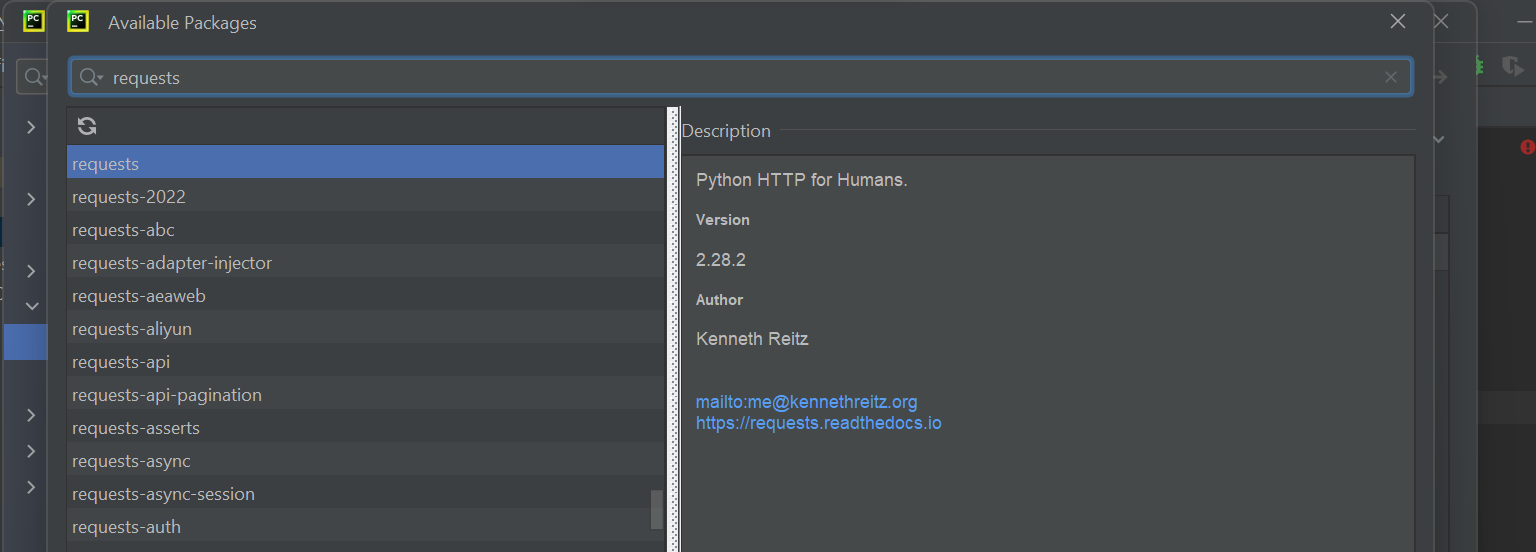





0 Comments