Error : Cannot run program "D:\Python\venv\Scripts\python.exe" (in directory "D:\Python"): CreateProcess error=2, The system cannot find the file specified
Solution:
Incorrect file path - double check the file path to ensure that it is correct and the file actually exists in the specified location.
Python is not installed in the specified location - If you are trying to run a Python script and are getting this error, it may be because Python is not installed in the specified location or the file path may be incorrect.
Incorrect virtual environment - If you are using a virtual environment, make sure it is activated before running the script.
Steps
right click on main.py -modify run configuration
It's look like the interpreter not valid, that need to point the location where python installed or the virtual path
like this- the virtual environment and basic interpreter need to be linked before configure the new project.
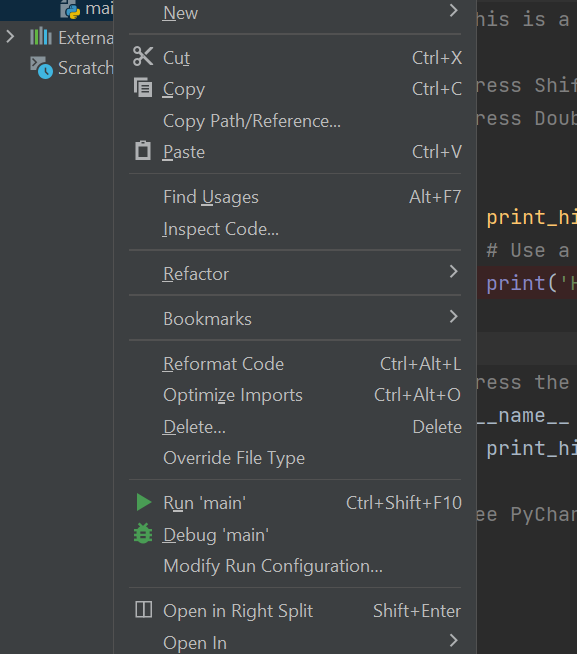







0 Comments